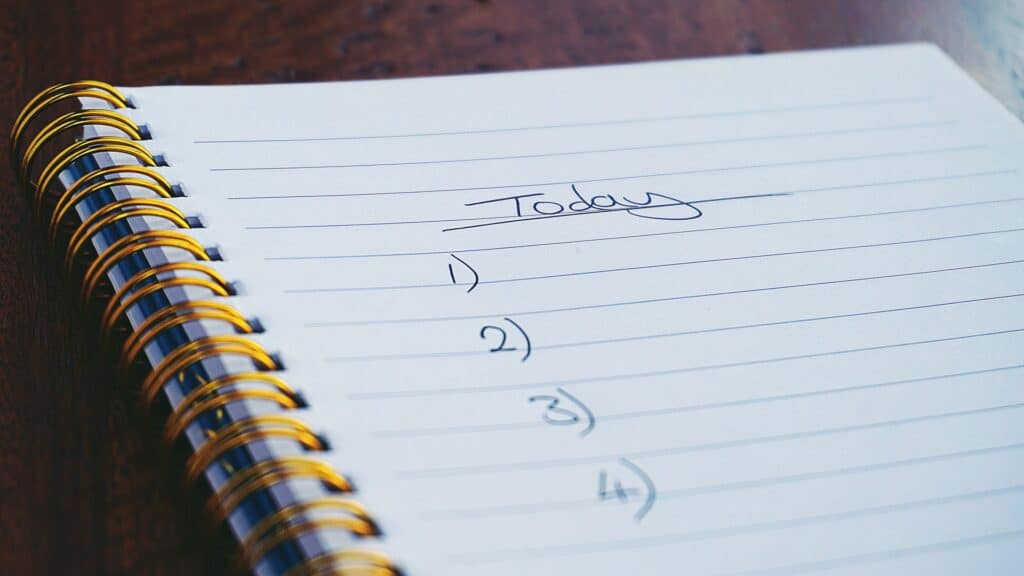Videos can make a website more dynamic and engaging. Videos add movement and life – whether a background video or actual content, adding video increases engagement and revenue. But where should you host the video if you have a WordPress website? After all, you can upload the video file to the media library, so it must host it well, right?
The truth is, the WordPress media library treats video just like any other digital asset, but a video isn’t just any old file. Think of a singular JPEG image; when compressed appropriately, the size is manageable for almost all hosting setups. Imagine that image repeated 24 to 30 times per second for minutes at a time, and you have a video. Naturally, the file size increases exponentially, especially at higher resolutions. Chances are your website hosting isn’t optimized for video hosting – this means slow load times, bad quality, or both.
We recommend hosting videos off your website whenever possible.
The beautiful thing about video services is that they process your videos for optimal delivery. You can upload the highest resolution possible, and they will create multiple quality versions. On top of that, they have technology that can detect the user’s internet connection and deliver quality based on what is best for their experience. The WordPress media library will provide the video however it was uploaded, so if it is a sizeable high-resolution file, it will load slowly for many users. If the file is compressed to be too small, it may look pixelated. Either option can negatively impact your user experience.
Furthermore, website bandwidth is typically limited on most hosting plans. By offloading the video hosting to another service, you save strain on your website hosting and the costs you may incur.
So, where should you host it if you can’t just drop that file into the media library? Here are some options:
Sign Up to Get Our Latest Posts Tuesdays and Thursdays
No Spam, Period. Just the latest posts.
YouTube or Vimeo:
These are the two most prominent players in the space because of their general accessibility.
YouTube is great because it is free and has a social element. If you are a business that thrives on Social Media, YouTube is the best place for your videos. If you title, tag, and share your video correctly, it may increase its reach just by being uploaded there. But, if you want to maintain full ownership of your content and keep it private, YouTube is not the place for you.
Vimeo is a great option that is relatively affordable and has many more options for privacy and protection of your video content. Vimeo has some discovery built in but also has password protection and domain restrictions so that you can display your video on only your website, and no one else can add it to theirs.
Vidyard, Bunny Stream, Spotlightr, and Wistia
These alternate products have tons of pros and cons to each. I won’t detail them all here, they have great websites, and others have reviewed them in depth. Essentially, if you want to host your videos in a place dedicated only to video hosting with higher storage limits than Vimeo at more affordable pricing, nearly any of these services will work well. One catch: you may need just a bit more website know-how to employ some of these solutions.
I will throw out there that we have used the Bunny Stream product before in some instances, and I thought it was a great product that was easy to use. Still, it did require just a bit more knowledge than using YouTube or Vimeo to display the video.
What about CDNs?
What about a pure CDN (content delivery network)? The good news is that most video hosting services are also CDNs, so you get the benefit of localized delivery with the video technology they also excel in.
If you have wrestled with where to host a video on your WordPress website, I hope this has helped point you in the right direction for your needs!
Takeaways:
Whenever possible, host video outside of your WordPress media library. There are tons of great, affordable options that will improve your user experience and potentially save you money in the long run!