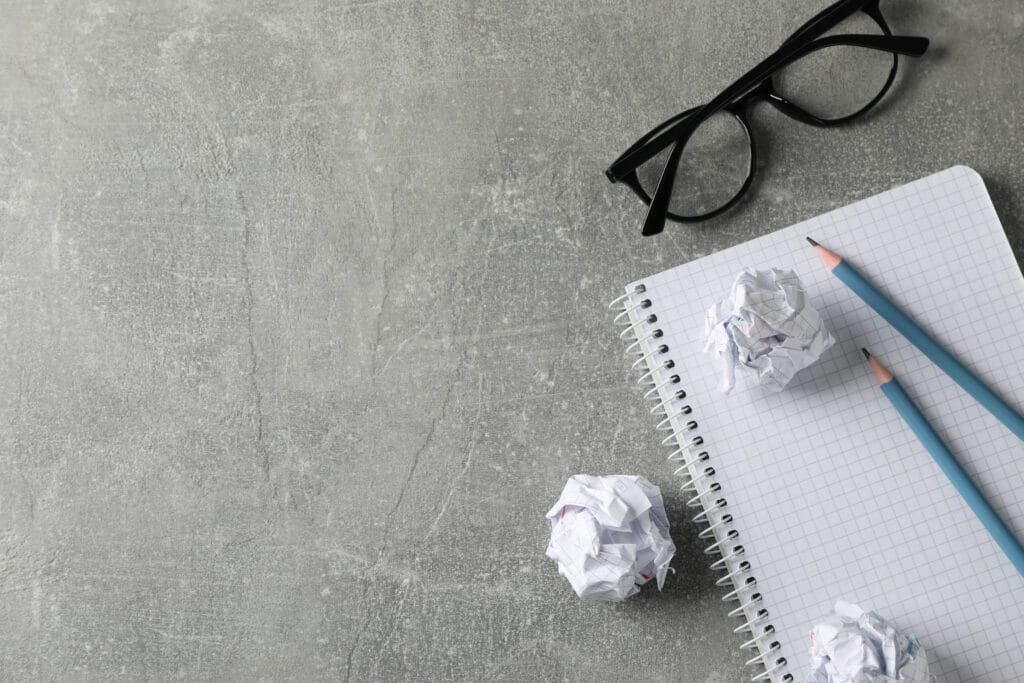“There’s a plugin for that!” WordPress has over 58,000 available plugins at the time of writing. You don’t need all 58,000 for your website (hopefully)! But how many is too many?
A Brief History
In 2011 WordPress had a reported 13% market share of all websites. In 2019 that percentage hit 40%! As the platform has grown and matured, the answer to this question has changed. Back in 2011, WordPress was not as stable as today – and there were fewer users to make plugin development profitable.
Back in this era of WordPress, themes and plugins frequently created issues on websites. We were constantly fixing what a plugin or theme update broke for a client. We were so frustrated that we started to use Craft CMS for every website we could! We tried to avoid plugins at all costs in those days because more variables meant more breaking.
Now that there is more stability, we have changed our minds about WordPress – and how many plugins are acceptable.
What is a Plugin Anyway?
Plugins range so widely in complexity it is harder to answer than you might think. At the most basic level, a WordPress plugin is a collection of code that hooks into WordPress in an organized manner. Plugins are an extension of WordPress to add functionality to it that it doesn’t natively have.
So How Many Should I Have?
You should use as many plugins as you need to get the job done. BUT, not all plugins are made equal. Just because you meet a nice, new WordPress plugin doesn’t mean you have to invite it in for dinner.
Sign Up to Get Our Latest Posts Tuesdays and Thursdays
No Spam, Period. Just the latest posts.
Here are some tips for how to select plugins:
- Active Installs: Does the plugin you are looking at have a lot of active websites? If the number is anything less than a couple of thousand, be wary. Plugins with low adoption rates are often abandoned, which may leave you stranded later—generally, the more adoption, the better. A plugin without friends is a red flag.
- Is there a paid version? Even if you don’t need a paid version, a plugin developer who is making money is more likely to maintain the code.
- Pay for the Best: The above being said, getting a paid version typically entitles you to support and better features. Free plugins are great. But if you want the best for your website, honoring the work that goes into a plugin by paying for it is an excellent policy.
- Review the Reviews: Dig into the reviews on WordPress.org. If you can’t find much, try Googling the plugin you are considering. Finding out what kinds of issues others have had will help you know what you are in for. Also, you will almost certainly get an idea of what support is like for the plugin.
- Top Plugin Lists: There are many great blogs out there by big hosting companies like WP Engine, Kinsta, and Flywheel. If they are recommending a plugin, it will probably just work. Google the functionality you are looking for – for example, “Best affiliate tracking wordpress.”
Will it Save Me Money?
The number one reason to use a plugin is the time and cost savings. You don’t want to miss the point of your business altogether by getting distracted. Even when you could hire a company like The Sky Floor to create functionality, often implementing a plugin is far more affordable.
Some of the most complex plugins would cost over $100,000 to create from scratch, but they may only charge $49-199 for the license. You get the idea. It still often takes a professional to configure it all correctly, but you get to focus on moving the needle on your business and not reinventing the wheel.
Do I Need This Functionality?
Finally, ask what you truly need on your website.
- Do I need 60 share buttons on every blog post?
- Is there another way to do this besides a plugin?
I don’t think there is a limit to how many plugins you should use. But you should ask every time, do I truly need this plugin?
We still try to limit our plugin usage to only the most essential needed. A general rule of thumb for our builds is 5-10 plugins.
Many basic functions have become plugins, but a developer could add it in without needing a plugin. We often see clients using second or third plugins to do the same thing others they have installed would do. It can be a jungle out there; hopefully, this helps you navigate the forest a little bit better!
If you need help evaluating your website’s plugins, contact us here.