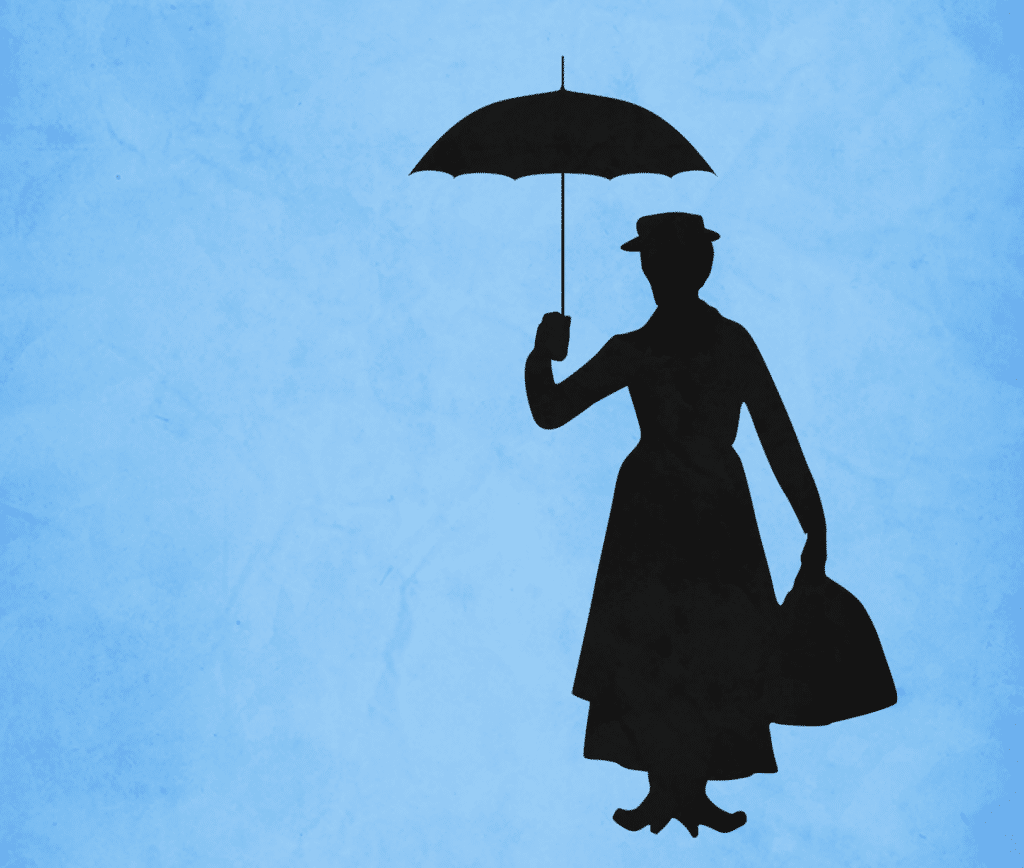This week we are looking at WordPress vs. the competition. Yesterday we explored hosted vs. self-hosted website solutions; today is WordPress vs. WordPress.
Maybe WordPress.com and WordPress.org are Loki variants, but they are quite different and an objective point of confusion for many website owners. Even your perception of the title “Comparing WordPress to the Compeition” will vary based on which version you view as the “real” WordPress.
To me, the self-hosted WordPress variant – the kind you download and install from WordPress.org and run on a server where you access the files directly – is the “real” WordPress. But for many others, WordPress.com is their reality’s WordPress, and they aren’t even aware it can be self-hosted – I know because I have met them working with our clients.
So what is the difference?
A Bit of History
WordPress as a concept and code came out in 2003 as purely open-source software for blogging. It was free as a download, and you installed it wherever you wanted to. It was pretty basic in 2003, but so was every CMS at the time and it only did blogging well.
Two years later, some of the original open-source team decided to start a company called Automattic and launch WordPress.com to monetize their contributions to the rapidly growing WordPress codebase. I applaud them for this choice! It makes total sense to take their hard work creating something that everyone can use and earn recurring revenue by optimizing the hosting of that platform.
Sign Up to Get Our Latest Posts Tuesdays and Thursdays
No Spam, Period. Just the latest posts.
The Difference
WordPress.com is a modified version of WordPress. I find the backend disjointed and difficult to use, primarily because there are two backends, the WordPress.com layer, and the typical WordPress admin area. To me, this creates more clicks to get to the tools I am expecting. You will have limits on WordPress.com based on your plan level. Also, a long list of tools and plugins aren’t allowed in their managed environment.
WordPress.org installed on a server you pay for directly is going to have the most flexibility. Plain and simple. If you want to customize every aspect of what you want, if you want to download any plugin and use it, if you’re worried about censorship, you want self-hosted WordPress.
The big difference is that you can probably set up a WordPress.com account and website without professional help, but it will be a little bit more of a learning curve than Squarespace. If you want all the flexibility of a self-hosted website but want to do it yourself, it will be a lot of work to get up and running without a professional’s help.
Which One is For You?
If you are looking to create an MVP (minimum viable product) website to test your idea in the marketplace, I suggest Squarespace or Wix over WordPress.com. WordPress is the superior tool for customization, even on a hosted service. Still, it sits too uncomfortably between ease of use for beginners and maximum control for a pro for me to endorse it as an option.
If you know that you will want a custom design, eCommerce soon after launch, or unique content types like a map-based directory, use self-hosted WordPress and save yourself from switching down the line.
Tomorrow we will look at eCommerce – how does WordPress stack up against Squarespace commerce and Shopify? When is the right time to use which tool?